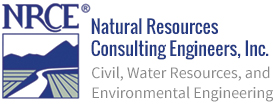CAD Example Project Capabilities
Project: CAD Example Project Capabilities
NRCE strives to ensure we are using the most up-to-date versions of software and latest technologies available. NRCE uses software contained in the Autodesk Infrastructure Design Suite for most of its design, drafting, and image related processing tasks. Below you can find descriptions of the different software that we use, as well as some project examples.
AutoCAD is used for various CADD (Computer Aided Design and Drafting) drawings such as irrigation components, pipe connections, or field system layouts. AutoCAD is also used to create various figures and graphical illustrations for meetings or reports.



AutoCAD Civil 3D is an extension to regular AutoCAD that is used for engineering designs such as plan and profiles of dams, canals, access roads, and pipelines, as well as other construction related tasks.


AutoCAD Map 3D is an extension to regular AutoCAD that is used to bridge the gap between CADD and GIS, offering NRCE flexibility by being able to utilize a wide range of formats for additional mapping capabilities.

AutoCAD Raster Design is an extension to regular AutoCAD that is used to post-process large scanning tasks, raster to vector conversion, geospatially positioning aerial imagery, and shaded relief/hillshade underlays.
AutoCAD ReCap software enables NRCE to import and process 3D point cloud data, such as from sky based Lidar or ground-based laser scanner, and create very accurate terrain models of existing sites to use in the design process.